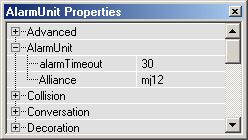
Prerequisites:
The Basics
Add an NPC with alliances
Overview:
Alarm Units can be set up so that NPC's can trigger them to cause a heightened
level of alertness in particular groups of NPC's.
Expand Actor -> Decoration -> DeusExDecoration -> ElectronicDevices -> HackableDevices, select AlarmUnit, and add one to your map. The default values work pretty well. You can set the alarmTimeout to reset after the given number of seconds. Also, if you set the Alliance value to the same value as a set of NPC's, only they will react to the alarm. (see Add an NPC with alliances for more details)
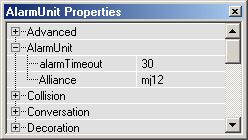
Under HackableDevices you can also set up the hack strength and whether the alarm unit is even hackable, just like you would for a keypad or control panel.
IMPORTANT: Be sure to put the alarm unit low enough so that the NPC can reach it. Placing it so that the bottom is about 48 units from the floor (3 squares with the grid set to 16) works well.
There is little point in having an alarm unit in your map if there aren't any NPC's set up to trigger it. Add a human NPC and set it up as an enemy of the player. Again, see Add an NPC with alliances if you don't know how to do that. Pull up its properties and expand the AI category. Make sure RaiseAlarm is set to RAISEALARM_BeforeFleeing. That's default for human pawns, but if you wanted to set that for an animal or robot you could.
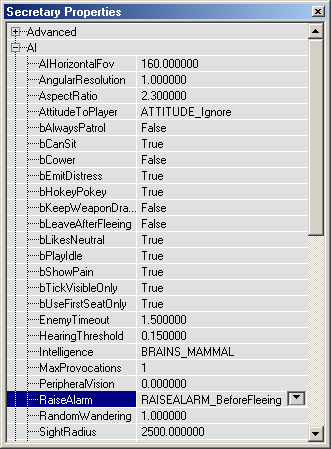
NPC's also have an Orders -> AlarmTag value that you can to the Tag name of the alarm unit. I guess the idea is to have an NPC go to a particular set of alarm units. In practice, it seems to work just fine to leave that blank. The NPC will simply run to the nearest alarm unit.
For NPC's to go into a heightened state of alertness when the alarm is triggered, be sure their Reactions -> bReactAlarm value is set to True. Another value you can set is Fears -> bFearAlarm. That will cause the NPC to run away when they hear the alarm. Typically this is True for civilians and False for soldiers/military pawns.